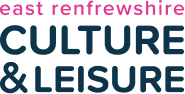

How To Book Online
Follow the steps below:
Please visit https://ercultureandleisure.leisurecloud.net/Connect/mrmLogin.aspx
Login to your/your child’s online account using your email address and password.
On the homepage, select ‘Make a Booking’. Ensure under ‘Select Activity Type’ available ‘Classes and Community’ is selected and showing. (If this is not showing, you can change using the ‘Change Site’ button.)
Once you’ve clicked Classes & Community, you’ll see the full list of classes available to book! Please note, If you are logged in as a parent/carer and you have linked members please ensure you select your child’s account before selecting your class.
Select the class you wish to book and click on ‘Book Now & Checkout‘ & proceed to payment.
If you have any questions or queries about our Sports Classes for Children, please email us at SportsAdmin@ercultureandleisure.org