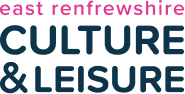

Read Online eBooks and eAudiobooks
Borrowbox offers a brilliant customer experience with a bigger and better choice of ebooks and eaudiobooks to enjoy.
Quick Facts:
- Borrowbox is free to library members
- Download from a bigger range of ebooks and eaudiobooks
- Seamless browsing, downloading and reading/ listening
- No returns or late fees
- Set borrower preferences to make borrowbox work for you
- Borrow, browse and search with Apple Watch app.
- Dyslexic font available to increase readability.
Whether you are an existing customer or are new to ebooks/ eaudiobooks- don’t miss out.
Follow the steps below to setup BorrowBox.
Get Started:
Step 1: Log in
Apps: Install the Borrowbox app on your devices.
Online: Go to: https://eastrenfrewshire.borrowbox.com/ and log in to Borrowbox with your library barcode and 4 digit PIN. (note- exclude the ‘P’ from your barcode)
Select East Renfrewshire Libraries and then enter your library barcode and 4 digit PIN.
Step 2: Search
Search, browse and discover the great collection 24/7, by title, author or category, read extracts, listen to excerpts and more.
Step 3: Borrow
Confirm your choice or reserve a title for later.
Step 4: Download
Download the complete ebook or eaudiobook instantly. When reserved titles are ready to download, we will email you.