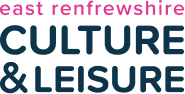

Your How To Book Guide
Booking Step By Step:
-Click on your unique booking link in your email.
-Select ‘Info and Booking’ for the classes you would like to book.
-This will pull up the info for the class that you are booking, along with the monthly subscription amount.
-Select ‘book this class’ – here you will be asked to log in or to create a ClassForKids account where you can add in your children.
-You can select the child for that particular class
-If you have multiple children to add, don’t worry you can do this by selecting ‘add more kids or classes’ before you input your payment details.
-Once you hit subscribe, you will need to approve the subscription in your banking app.
-You will then receive a booking confirmation once this is confirmed.
-Payments for monthly subscriptions come out on the 1st of each month. Please note – you will receive communications stating that payments will start on the 1st day of the next month. Please ignore this. Payments will begin on 1st September.
If you have any questions, please contact us at sportsadmin@ercultureandleisure.org
sportsadmin@ercultureandleisure.org